Using Queryloop Templates
Templates provide a powerful shortcut to creating optimized LLM applications by offering pre-configured settings for common use cases. Rather than building from scratch, you can leverage these templates to quickly deploy sophisticated AI solutions with minimal setup.
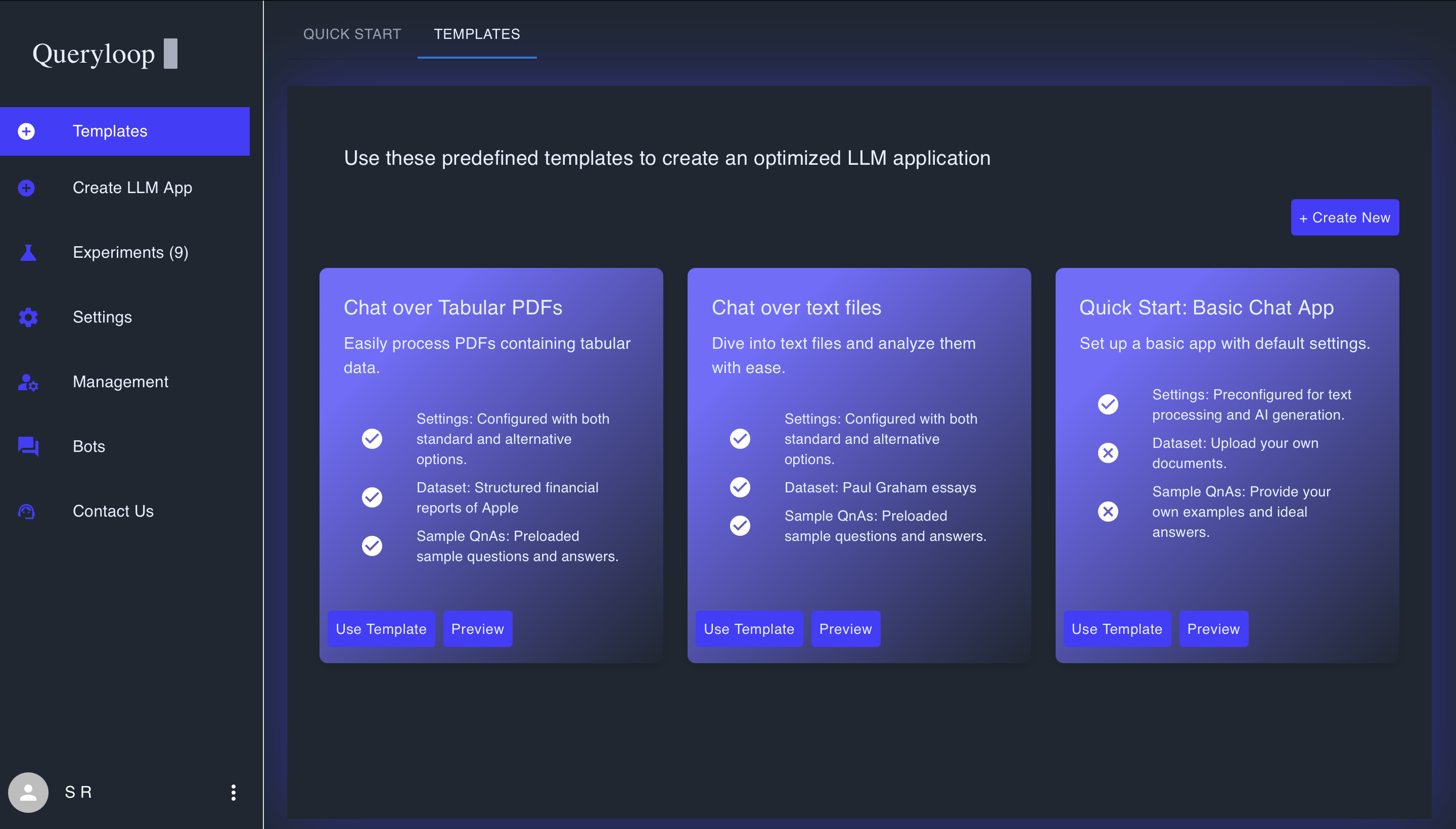
Template Library Overview
The Templates tab presents a collection of purpose-built application configurations organized by use case. Each template includes:
- Pre-configured hyperparameters optimized for specific data types and tasks
- Sample datasets (in some cases) to demonstrate functionality
- Golden QnAs for immediate testing and evaluation
- Optimized settings for both retrieval and generation processes
Available Templates
Queryloop offers several specialized templates designed for common business and research needs:
Chat over Tabular PDFs
Purpose: Process and analyze PDFs containing structured tabular data.
Features:
- Settings configured for both standard and alternative analysis options
- Pre-loaded with structured financial reports of Apple as sample data
- Includes preloaded sample questions and answers for financial analysis
- Optimized for extracting and interpreting tabular information
Ideal for: Financial analysis, data extraction from annual reports, processing tables from research papers
Chat over Text Files
Purpose: Analyze and extract insights from text-based documents.
Features:
- Configured with settings for comprehensive text analysis
- Includes Paul Graham essays as sample dataset
- Provides preloaded sample questions and answers
- Optimized for semantic understanding of long-form content
Ideal for: Research papers, articles, essays, blog posts, documentation
Quick Start: Basic Chat App
Purpose: Set up a simple application with default settings.
Features:
- Preconfigured settings for general text processing and AI generation
- Requires you to upload your own documents
- Needs you to provide your own example questions and ideal answers
- Offers a clean slate with balanced default parameters
Ideal for: Getting started quickly with your own unique data
Working with Templates
Previewing a Template
Before selecting a template, you can examine its configuration:
- Click the Preview button on any template card
- Review the template's components:
- Settings: View the hyperparameters and configurations
- Dataset: See what sample data is included (if any)
- Sample QnAs: Review the pre-loaded questions and answers
Using a Template
To deploy a template to your workspace:
- Click the Use Template button
- The template will load in the Create LLM App interface
- Review the pre-configured settings
- Make any desired adjustments (optional)
- Click Create to build your application
Creating Custom Templates
If you need a completely custom solution:
- Click the + Create New button in the top-right corner
- This will direct you to the Create LLM App interface with blank settings
- Configure your application from scratch with full control over all parameters
Best Practices for Template Selection
When choosing a template, consider:
- Data Type Match: Select a template aligned with your document format (tabular PDFs, text documents, etc.)
- Use Case Alignment: Choose templates designed for tasks similar to your objective
- Required Customization: Consider how much adjustment you'll need after template selection
- Sample Data: Templates with sample data let you test functionality before uploading your own documents
Next Steps After Template Selection
After selecting a template:
- You'll be directed to the Create LLM App page with pre-populated settings
- Review the configuration and make any necessary adjustments
- Create your application and proceed to the Experiments tab for optimization
- Test your application with your specific data and use cases
Templates provide an excellent balance between quick deployment and customizability, making them the perfect starting point for most Queryloop applications.