Configuring the Input Module
The Input Module forms the foundation of your LLM application in Queryloop, defining how your AI understands your requirements and processes your data. This module contains three key components: Problem Statement, Golden Responses, and Advanced Options—each playing a crucial role in shaping your application's behavior.
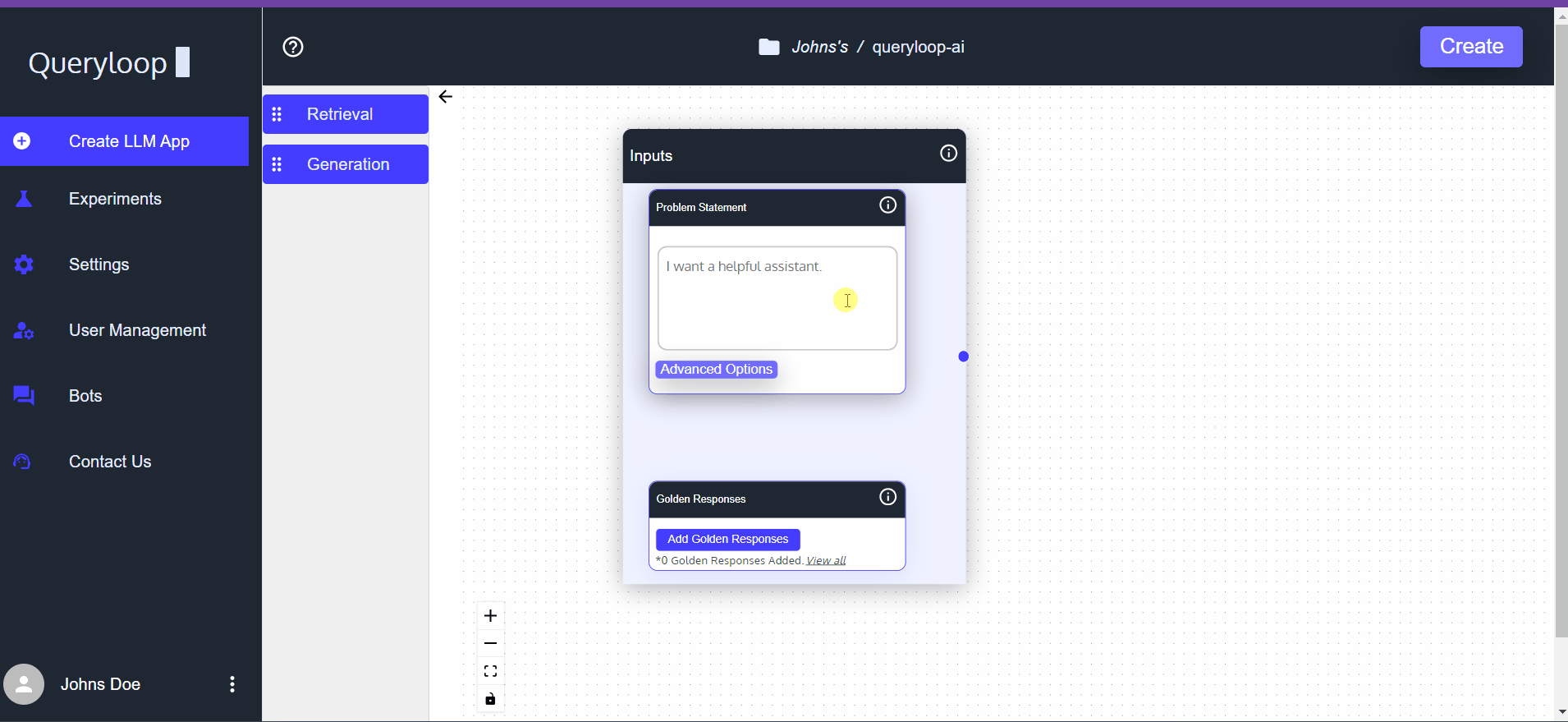
Problem Statement
The Problem Statement defines the core purpose of your application, providing context that helps the AI understand what it's designed to do and how it should approach processing your data.
Writing an Effective Problem Statement
A well-crafted problem statement should:
- Clearly define the application's purpose
- Identify the specific domain or subject area
- Explain what types of information the application should process
- Provide context for how information should be presented
Example: Financial Analysis Problem Statement
Below is an example of a problem statement for a financial analysis application:
I need to build an intelligent system for analyzing quarterly financial reports
from major tech companies (Apple, Amazon, Intel, Microsoft, NVIDIA) to extract
key financial insights and trends.
The system should be capable of understanding and answering complex financial
queries across different timeframes and companies, similar to how a financial
analyst would analyze these documents.
It should handle questions about quarterly performance metrics, year-over-year
comparisons, competitive analysis, and segment-specific performance.
This would automate the time-intensive process of manually searching through
multiple quarterly reports to find specific financial information, enabling
faster and more accurate financial analysis across companies and time periods.
This problem statement:
- Defines the domain (financial analysis of tech company reports)
- Specifies the document types (quarterly financial reports)
- Outlines expected query types (metrics, comparisons, competitive analysis)
- Explains the purpose (automating manual financial research)
Golden Responses
Golden Responses provide benchmark examples of ideal question-answer pairs that train and evaluate your application. These examples help the AI understand the expected format, depth, and style of responses, while also serving as evaluation references during optimization.
Creating Effective Golden Responses
The Golden Responses section allows you to:
- Select your preferred option:
- "I have golden QnA" - Provide complete question-answer pairs
- "I have sample questions only" - Provide questions without answers
- "I don't have any golden QnAs" - Proceed without examples
- Add your examples by clicking "Add Golden Responses"
- Enter question-answer pairs that represent ideal interactions
Example: Financial Analysis Golden Response
Below is an example of a golden question-answer pair for financial analysis:
Question: How has Apple's total net sales changed over time?
Answer: Based on the provided documents, Apple's total net sales have changed over time as follows:
- For the quarterly period ended June 25, 2022, the total net sales were $82,959 million. (SOURCE: 2022 Q3 AAPL.pdf)
- For the quarterly period ended December 31, 2022, the total net sales were $117,154 million. (SOURCE: 2023 Q1 AAPL.pdf)
- For the quarterly period ended April 1, 2023, the total net sales were $94,836 million. (SOURCE: 2023 Q2 AAPL.pdf)
- For the quarterly period ended July 1, 2023, the total net sales were $81,797 million. (SOURCE: 2023 Q3 AAPL.pdf)
From these figures, it can be observed that there was an increase in total net sales from the quarter ended June 25, 2022, to the quarter ended December 31, 2022. However, there was a subsequent decrease in total net sales in the quarters ended April 1, 2023, and July 1, 2023.
SOURCE(S): 2022 Q3 AAPL.pdf, 2023 Q1 AAPL.pdf, 2023 Q2 AAPL.pdf, 2023 Q3 AAPL.pdf
Importing Golden Responses
You can add Golden Responses in two ways:
- Manual Entry: Enter individual question-answer pairs directly in the interface
- CSV Upload: Import multiple pairs via a CSV file with
questionandanswercolumns
Advanced Options
The Advanced Options section provides fine-grained control over how your application generates and formats responses, allowing you to customize the output to match your specific requirements.
Content Filtering
Description: Controls whether the application should filter out potentially sensitive, inappropriate, or harmful content.
Options:
- Enabled: Restricts generation of content that may contain culturally insensitive terms, biases, or discriminatory language
- Disabled: Allows unrestricted generation (not recommended for public-facing applications)
Best for: Applications where maintaining appropriate content standards is essential, such as educational platforms or customer-facing tools.
Source Citation
Description: Determines whether responses should include references to source documents.
Options:
- Yes: Includes source citations, showing where information was found
- No: Provides answers without citing sources
Best for: Research tools, document analysis applications, or any scenario where verifiability is important.
Response Tone
Description: Sets the stylistic approach for generated responses.
Options:
- Formal: Professional, academic style with proper structure
- Informal: Conversational, friendly approach
- No Preference: Adaptive tone based on the query context
Best for: Adjusting how your application communicates to match your brand voice or use case requirements.
Follow-Up Questions
Description: Enables conversational memory, allowing the application to remember previous exchanges.
Options:
- Enabled: Maintains context across multiple interactions
- Disabled: Treats each query independently
Best for: Applications designed for extended conversations or complex queries that may require clarification.
Best Practices for Input Module Configuration
- Be Specific in Your Problem Statement: Clearly define scope, purpose, and domain
- Provide Diverse Golden Responses: Include various question types and complexity levels
- Match Advanced Options to Your Use Case: Configure settings that align with your application's purpose
- Test with Sample Questions: Verify your configuration produces the expected results
By properly configuring the Input Module, you establish the foundation for an effective and accurate LLM application that precisely meets your requirements and user expectations.