Testing and Deploying Your Application
The Test and Deploy tab represents the final stage in your application optimization journey. Here, you'll validate your carefully tuned configurations in a real-world setting and prepare your application for production use.
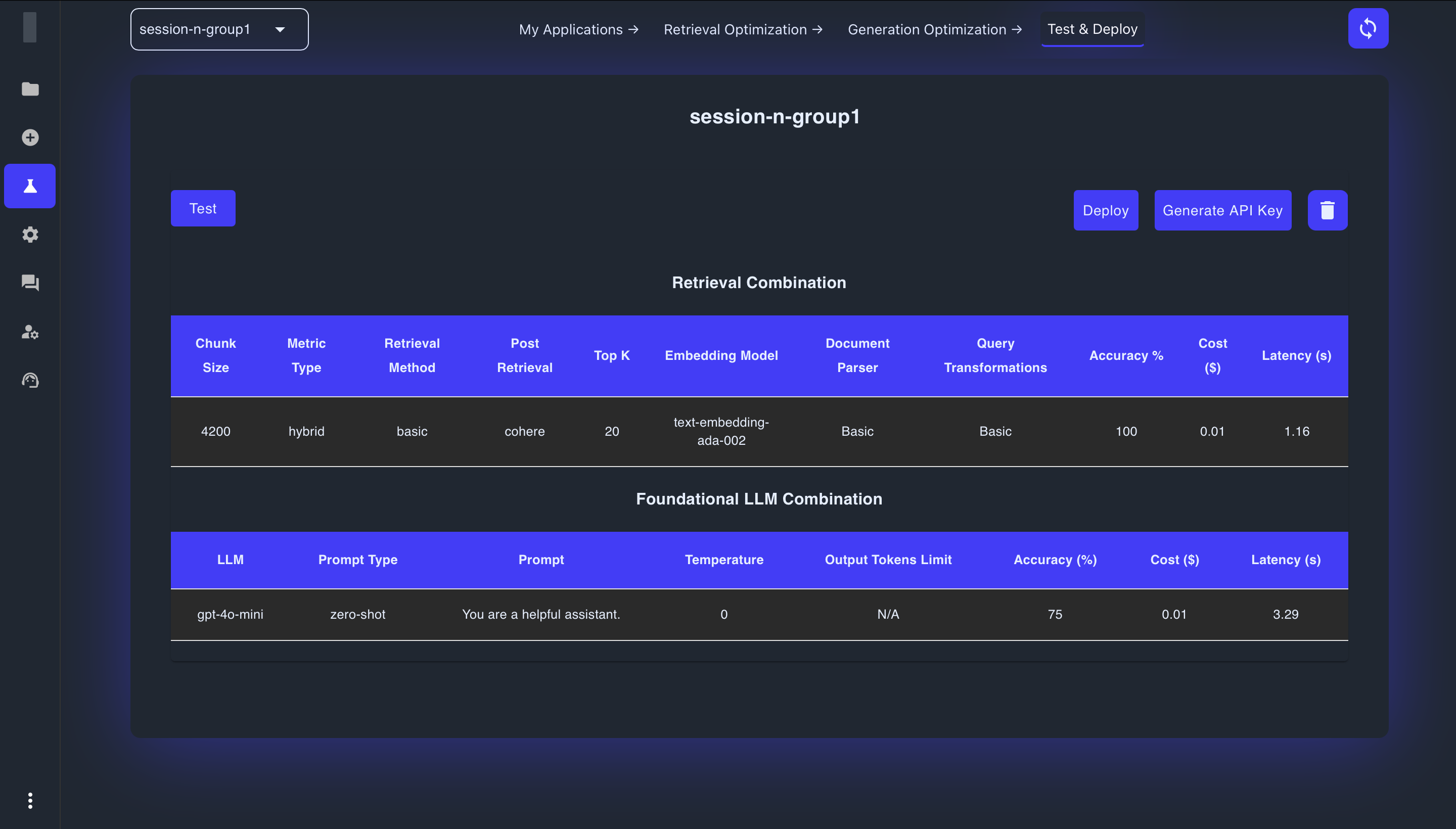
Understanding the Test and Deploy Interface
After optimizing both retrieval and generation components, this tab displays a summary of your selected configurations and provides tools to test, deploy, and manage your application.
Configuration Summary
The interface displays detailed information about your optimized selections:
-
Retrieval Combination: Shows all retrieval parameters including:
- Chunk Size
- Metric Type
- Retrieval Method
- Post Retrieval
- Top K
- Embedding Model
- Document Parser
- Query Transformations
- Accuracy and performance metrics
-
Foundational LLM Combination: Displays generation parameters including:
- LLM
- Prompt Type
- Prompt
- Temperature
- Output Tokens Limit
- Accuracy and performance metrics
This comprehensive view allows you to confirm that the selected configurations align with your requirements before proceeding.
Testing Your Application
Before deployment, it's essential to validate that your application performs as expected with real-world queries:
Using the Test Interface
- Click the Test button to open a conversational interface
- This opens an evaluation environment where you can interact with your application
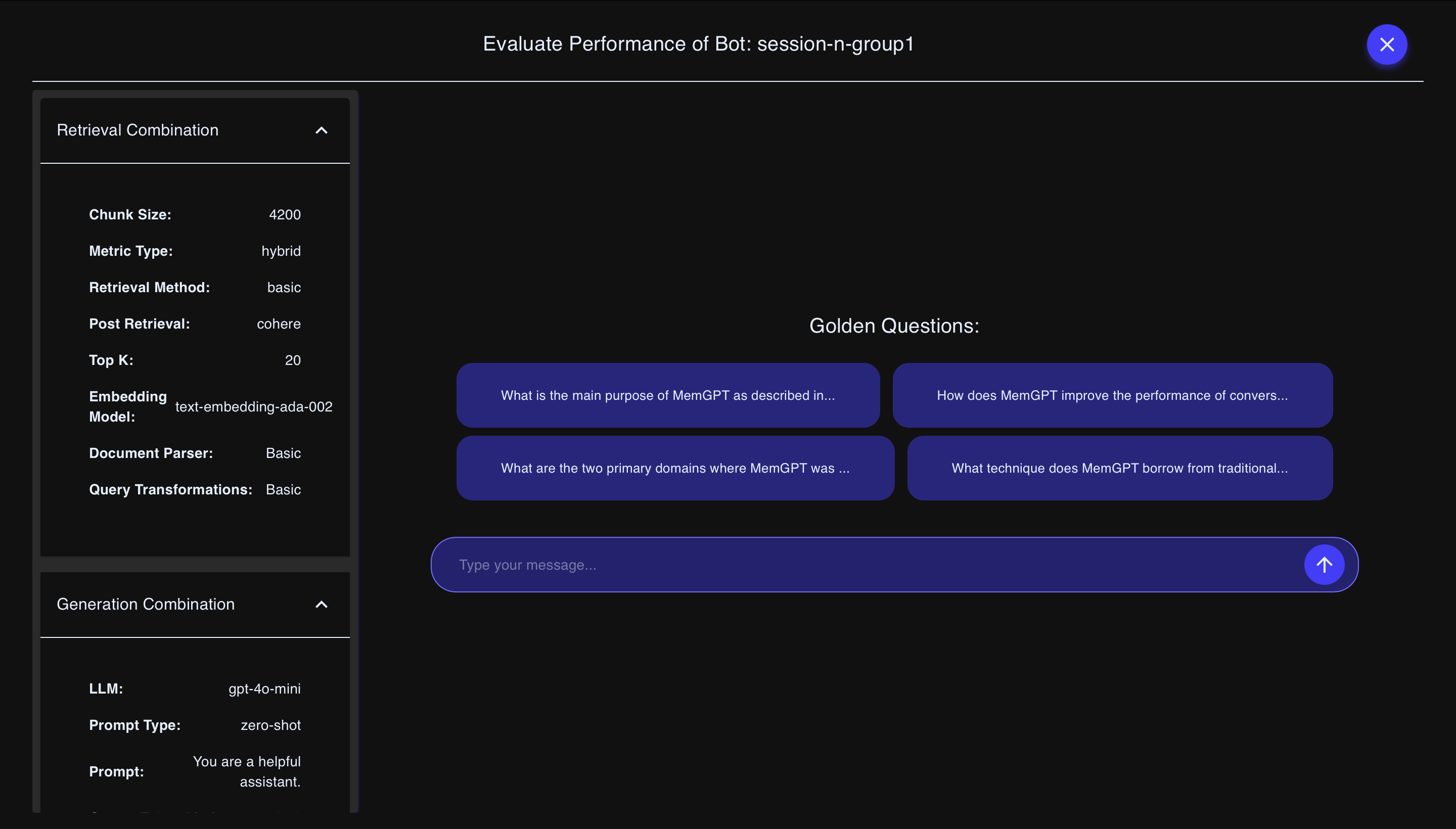
The testing interface includes:
- Configuration Details: Collapsible sections showing your selected retrieval and generation parameters
- Golden Questions: Sample questions from your Golden QnA pairs that you can click to test quickly
- Chat Input: A text field where you can enter custom questions
- Response Area: Where the application's responses will appear
Testing Best Practices
For thorough validation:
- Start with your Golden Questions to confirm baseline performance
- Test variations of expected questions to assess robustness
- Try edge cases that might challenge the application
- Evaluate both short and detailed queries
- Check source citations if your application is configured to provide them
This testing phase is critical for catching any issues before deployment and ensuring your application responds appropriately across a range of query types.
Deploying Your Application
Once you're satisfied with the test results, you can deploy your application to make it available for production use:
Deployment Process
- Click the Deploy button to initiate the deployment process
- The system will prepare your application for production, configuring all necessary resources
- Once deployment is complete, your application will be available in the Deployed Applications section
Generating API Keys
To integrate your application with external systems or services:
- Click the Generate API Key button
- The system will create a unique API key for your application
- The key will be displayed in the Queryloop Keys section of the Settings page
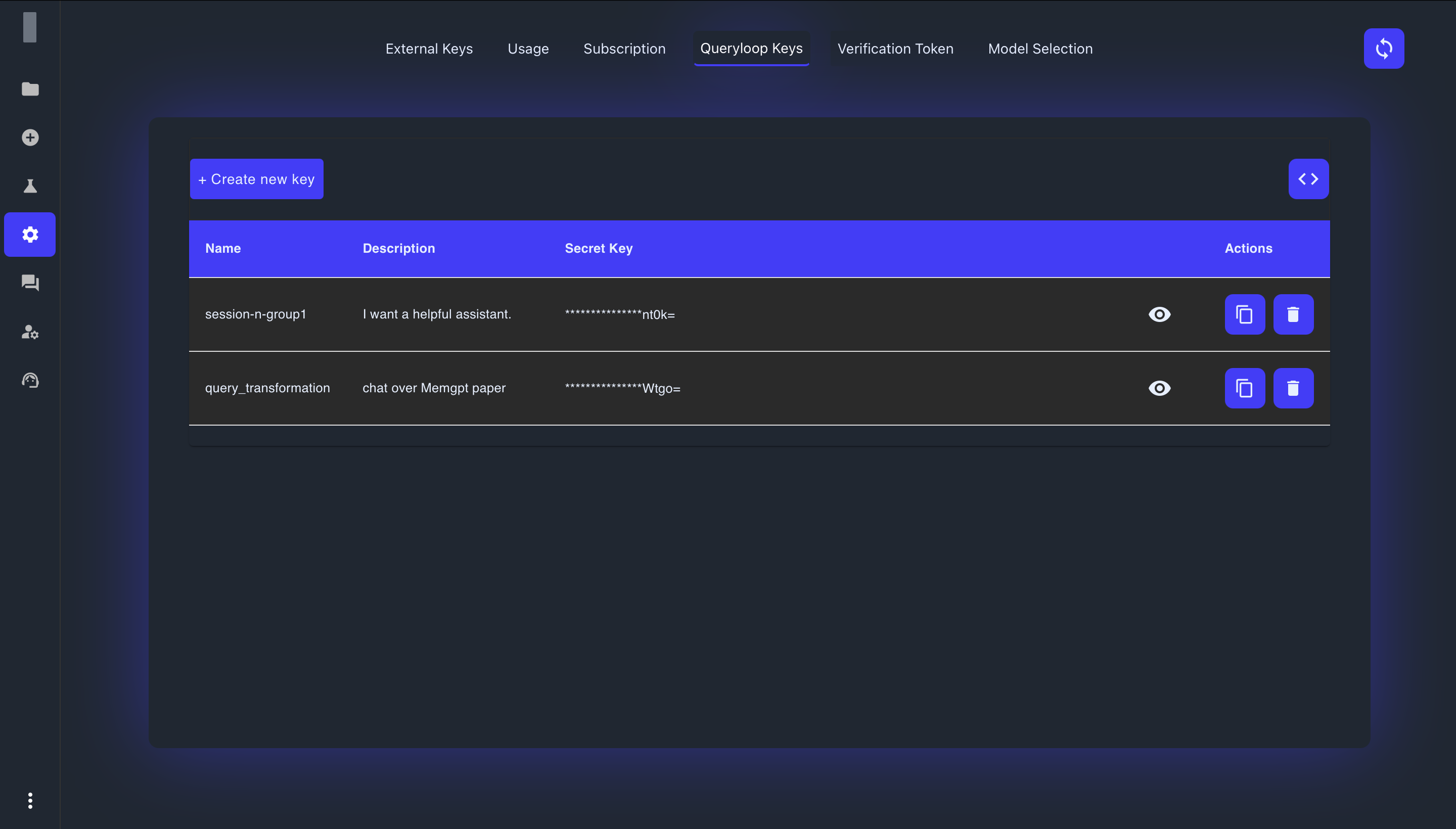
The API key management interface shows:
- Name: Your application name
- Description: Brief description of your application
- Secret Key: The API key to use in your requests
- Actions: Options to view, copy, or delete the key
Using Your API Key
To access your deployed application programmatically:
- Include your API key in the header of your requests
- Use the appropriate endpoint for your application
- Format your requests according to the API documentation
Accessing Deployed Applications Through the Interface
Your deployed applications are also available through the Bots section of Queryloop:
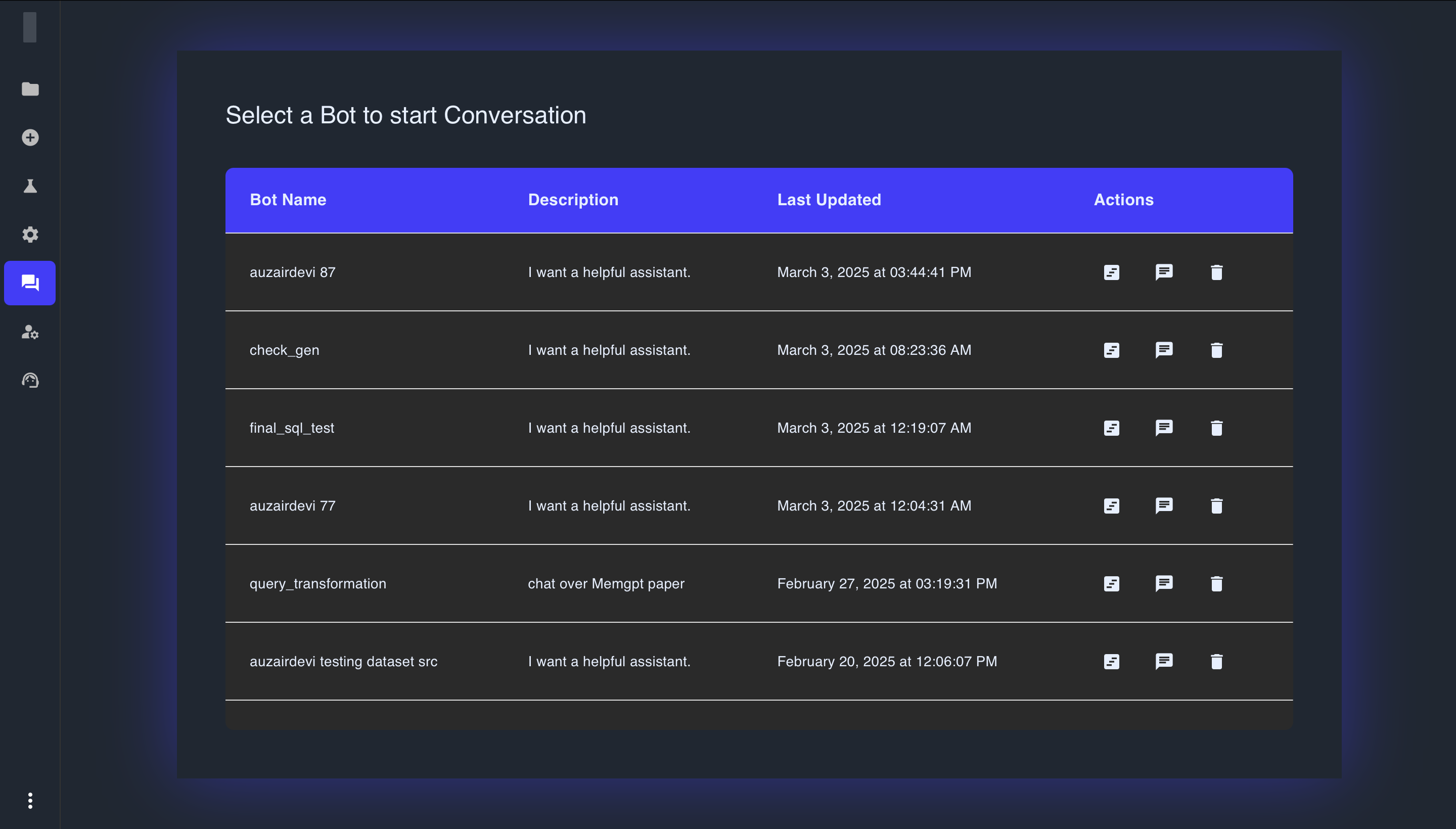
The deployed applications interface includes:
- Bot Name: The name of your deployed application
- Description: A brief description of the application
- Last Updated: When the application was last modified
- Actions: Options to edit, chat with, or delete the application
Clicking the chat icon opens an interface where you can interact with your deployed application directly within Queryloop.
Managing Deployed Applications
After deployment, you'll need to monitor and maintain your applications:
Monitoring Performance
While Queryloop doesn't include built-in analytics, you can:
- Regularly interact with your application to ensure it's performing as expected
- Collect user feedback on response quality and relevance
- Track response times and accuracy through manual testing
Modifying or Deleting Applications
If you need to make changes or remove an application:
- For modifications, create a new version through the optimization workflow
- For removal, use the delete button (trash icon) in the application list
- Confirm deletion when prompted
Warning: Deleting a deployed application immediately terminates access for all users and integrations. Ensure you have a transition plan if replacing a production application.
Sharing Your Application
There are several ways to share your deployed application with users:
- Direct Interface Access: Users with Queryloop accounts can access your application through the Bots section
- API Integration: External systems can interact with your application using the API key
- Embedded Chat: Queryloop provides options to embed the chat interface in your own applications or websites
API Usage Considerations
When using the API for integration:
Authentication Requirements
- The API key must be included in the
apiKeyheader of all requests - You'll also need a verification token which can be generated in the Settings section
- Both the API key and verification token are required for successful authentication
Request Format
API requests should follow this structure:
{
"query": "Your question here",
"verification_token": "YOUR_VERIFICATION_TOKEN"
}
Response Handling
Responses from the API include:
- The generated answer
- Source citations (if enabled)
- Status information about the request
Next Steps
After successfully deploying your application:
- Integrate with your systems: Use the API to connect your application with existing tools
- Gather user feedback: Collect insights on performance and areas for improvement
- Iterate and enhance: Create new versions with improved configurations based on real-world usage
- Explore additional features: Consider creating specialized applications for different use cases
By following this deployment workflow, you've successfully transformed your LLM application from concept to production, delivering optimized AI capabilities to your users or systems.